So, how to keep that file in your phone as 200% TOP SECRET?? here we go...
First, go for your file manager setting and make sure to tick " Show Hidden File "
Identify the file or folder you want to make hidden for example in the picture above is folder " TOP SECRET 200%"
Touch and hold down the folder for rename it. Just put " dot ( . ) " in front of your folder name
Now your folder look like picture above after rename
Lastly, go to your file manager setting and make sure untick " Show Hidden Files "
Its Work !!! Where is " TOP SECRET 200%" folder?? disappear just like that?? just put the little dot in front of folder name.
* PLEASE USE THIS TIP FOR YOUR OWN GOODNESS, DON'T USE IT FOR YOUR DIRTY WORK LIKE SOMETHING NOT ALLOWED IN SYARAK ( EXAMPLE : KEEP PORNO PHOTO FROM YOUR FAMILY KNOWLEDGE).... ASTAGFIRULLAHALAZIM.. Istigfar banyak la sapa-sapa yang dok buat keja ni....kah3

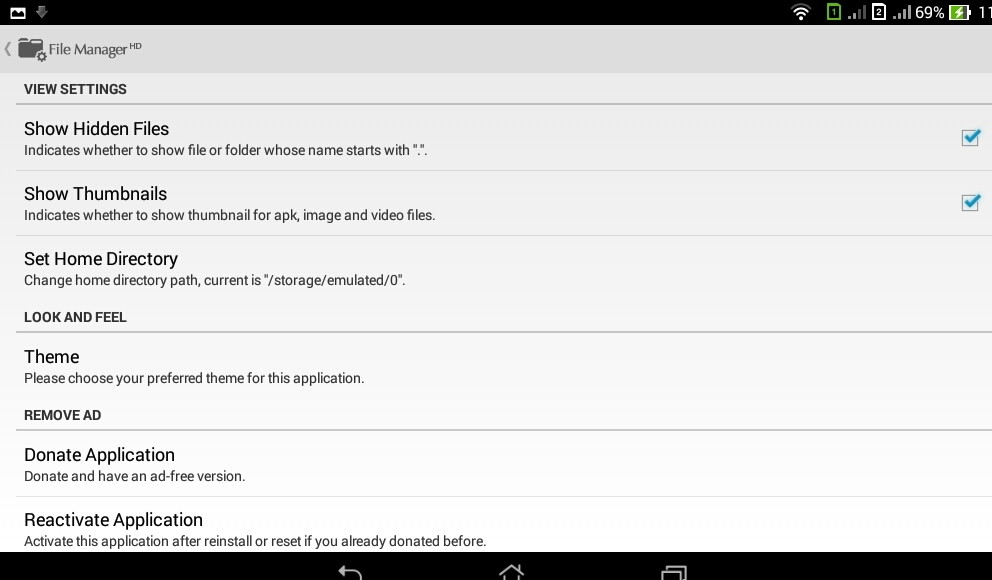





Nice info.. Thanks :)
ReplyDelete